Sign in - vervainglobal.com Matrix Homeserver
Learn how to sign into the vervainglobal.com Matrix homeserver with any app of your choice. What's Matrix? Read our Intro.
Selecting a Matrix Client / App
Before signing in, you'll need to select which client(s) you'd like to use. There are multiple apps that can access Matrix chat, and the right app for you will depend on your needs and what extra features you'd like to take advantage of.
🌐 Most Common - Element is where most beginners start, and the sign in instructions below will mostly focus on this app. Element has a good selection of features and is fairly simple to use, but can be a little buggy at times due to it being in heavy development. Available for Android, iOS, Windows, Linux, Mac and has a web version.
⚡ Most Features - SchildiChat is a fork of Element with extra features and some improvements to stability. It is extremely configurable, has an "easy" and "advanced" mode to fit different user requirements, and many prefer its multiple layouts over Element. Probably the most stable Matrix app. Available for Android, Windows, Linux and has a web version.
💖 Beautiful & Sleek - For web or PC access, Cinny is a great app. It's by far the most elegant, and seems extremely stable and easy to use once set up. Initial setup is a little more complex when it comes to saving / restoring your security key, so it's better to try as a second app. Available for Windows & Linux, and the web version works great on both mobile and PC.
Signing In
You'll receive three pieces of information from our admin; the homeserver address, your Matrix address, and a temporary password which you should change as soon as you're set up. At the sign in screen, begin by entering the homeserver. In most apps, this is pre-filled with "matrix.org" by default. Change this to "vervainglobal.com". Then enter your Matrix address and provided password into the respective boxes. On some apps, like SchildiChat, you don't need to change the homeserver, and can just enter your Matrix address and password.
Setting up Secure E2E Encryption Backup
Once you've successfully signed in, you'll be prompted to set up your secure backup. This is important to do immediately. You can choose to either set a security phrase, or create a recovery key that you can store as a file or in a text note. Whichever you choose, you must never forget or lose your security phrase / key file, as without it, your encrypted chats are lost forever. Store the security phrase in a password manager, or store the key file in a secure location and keep a backup / cloud copy. Consider printing it out and storing it safely away, in case of a disaster situation.
If you sign into a second client in the future, some apps like SchildiChat & Element allow you to approve the new sign in from your other app. Some other clients like Cinny don't yet support this, so you'll need to have your security phrase or key file handy to access encrypted messages. Secure backup works to add a strong "multi-factor" layer of protection to your messages, in case a malicious attacker ever guesses or steals your account password. Matrix server admins cannot access or recover your security key, so do not lose it!
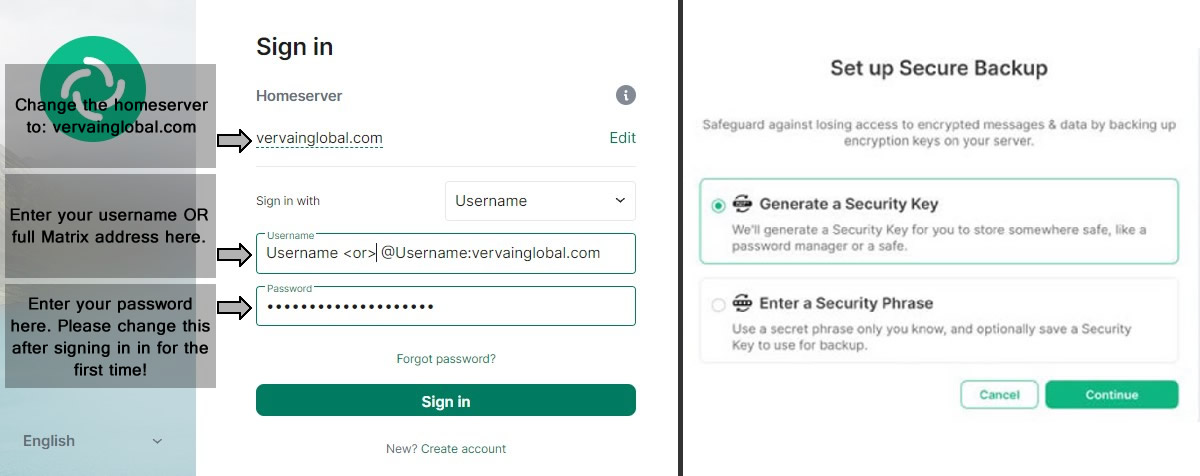
Account Administration
It is strongly recommended to associate an email address with your Matrix account. This will allow you to reset your own password should you ever forget it. If you signed up with an invite code, associating an email address with your account is mandatory.
Should you ever forget your password, you can use the "Forgot password" button in apps like Element to get a verification code sent to your email, which will allow you to set a new password. If you haven't associated an email address weith your account, please reach out to Vervain for a password reset. If you've lost or forgotten your security phrase / key file, there is no way to recover your previous messages. You'll be able to set a new phrase / file, but will never be able to regain access to old messages before the reset. Keep your security phrase / key file safe!
Should you no longer wish to use your account, please make a request to @admin:vervainglobal.com to deactivate your account. Once this is done, it can never be recovered! For any other account related quieries, please use the above admin Matrix address, or contact Vervain via another service.
Your Matrix Address
Matrix is somewhat like email, where you'll have a unique address and can message people on other networks. Your Matrix username will look like @YourUsername:vervainglobal.com and you'll be able to message people on any other "federated" homeserver. To message somebody, you'll need to know their Matrix address, or provide them with yours. The official name for a Matrix address is a MXID (Matrix Identity).
Further Information
For further information on signing in, the Element User Guide contains lots of useful information, even if you're using a different client. If you're interested in learning more about Matrix on a technical level, definitely take a look around the official Matrix.org website. Matrix is open source, so if you'd like to delve into its code, check out their GitHub Pages.
